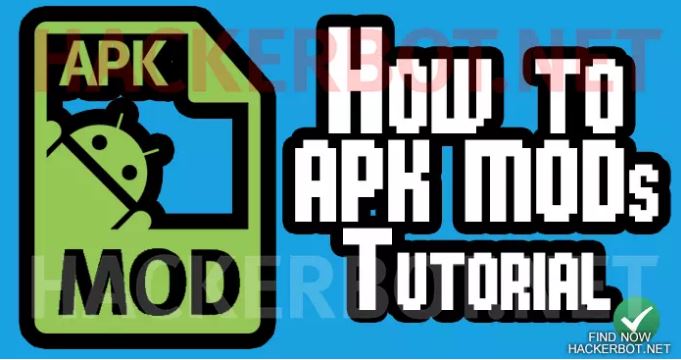
How to Install Any Mod APK Safely on Android
Mod APKs are modified versions of Android apps that unlock premium features, remove ads, or offer enhanced capabilities not available in official versions. From modded games to premium apps unlocked for free, mod APKs have created a massive buzz among Android users.
But the big question remains:
How to install any mod APK safely on Android without risking malware or breaking your phone?
What is a Mod APK?
Before diving into the installation process, let’s understand what a Mod APK actually is.
A Mod APK (Modified Android Package Kit) is a tweaked or customized version of an original Android app. These are usually developed by third-party developers and not available on the Google Play Store.
Common Features of Mod APKs:
Unlimited coins/lives/resources
Ad-free experiences
Unlocked premium content
Extra features not found in official apps
Is It Safe to Install a Mod APK?
It can be — if you’re cautious and follow safety guidelines. There are risks involved:
Potential Risks:
Malware and spyware hidden in APK files
Data theft or unauthorized access
System crashes or boot loops
Breach of app terms and conditions
That’s why knowing how to install any mod APK safely on Android is crucial.
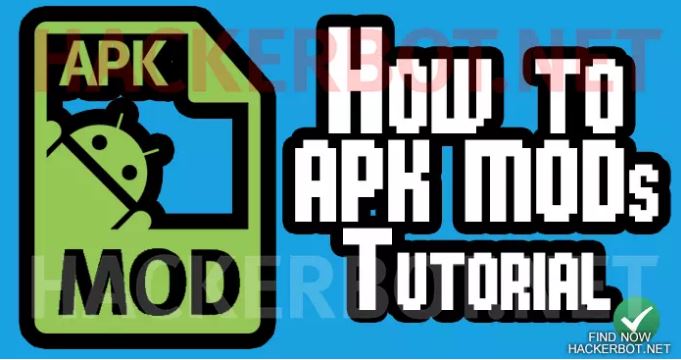
Tools and Requirements Before Installing a Mod APK
What You Need:
An Android phone with at least 1GB RAM and Android 6.0+
A trusted file manager app (e.g., ZArchiver, Solid Explorer)
Active antivirus software (e.g., Avast Mobile Security, Bitdefender)
Enable “Install from Unknown Sources” (We’ll cover this below)
Step-by-Step: How to Install Any Mod APK Safely on Android
Step 1: Find a Trusted Source
The first and most crucial step is downloading the mod APK from a reputable site.
Recommended APK Sites (For Safe Mods):
APKMirror
APKPure
RevDL
Rexdl
ModDroid
Tip: Avoid random pop-up ads or suspicious websites offering mod APKs. They might contain malware.
Step 2: Enable Unknown Sources
Android blocks installation of apps from sources outside the Google Play Store by default.
How to Enable:
Go to Settings → Security
Tap on Install unknown apps
Choose your browser or file manager
Enable Allow from this source
Some Android versions may have slightly different paths. Look for “Install unknown apps” under “Apps & Notifications.”
Step 3: Scan the APK File
Before installing, always scan the APK using antivirus software.
How to Scan APK Files:
Use VirusTotal (https://www.virustotal.com/)
Upload your APK file and wait for the scan result
* Proceed only if the file shows no threats detected.
Step 4: Install the APK File
Once verified:
Open your File Manager
Navigate to your Downloads folder
Tap on the APK file
Press Install
Wait for the installation to complete
* Make sure you have enough storage space and battery life before proceeding.
Step 5: Grant Necessary Permissions
After installation, open the app and review the permissions it requests.
If an offline game asks for SMS access — that’s suspicious.
Only grant permissions that make logical sense.
Step 6: Keep the Mod Updated (When Needed)
Modded apps don’t usually update automatically.
How to Update Safely:
Visit the same site where you downloaded the mod
Download the latest version
Uninstall the old version (back up data if needed)
Reinstall the updated APK
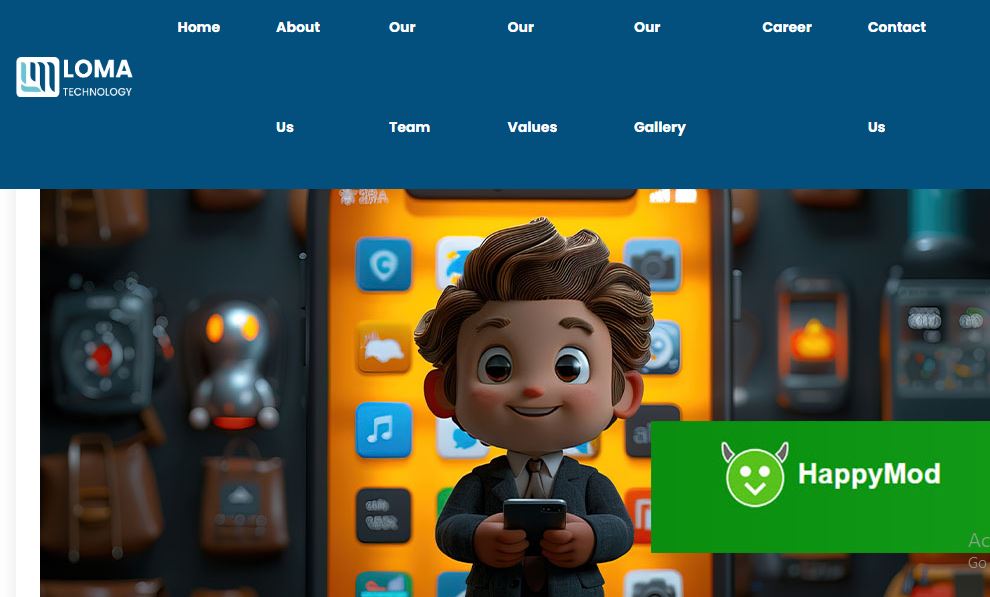
Pro Tips: How to Install Any Mod APK Safely on Android Without Issues
Use a VPN when downloading from unknown sites to mask your IP.
Always backup your data before installing any third-party app.
Use sandbox apps like “Island” or “Shelter” to isolate mod APKs.
Keep a recovery tool like TWRP if you’re rooted — just in case.
Avoid auto-start or battery-optimization permissions for mod apps.
How to Spot a Fake or Malicious APK
Here’s how to tell a dangerous mod from a safe one:
| Safe Mod APK | Malicious APK |
|---|---|
| Verified reviews on forums | Random download button popups |
| Logical permissions | Requests for calls, messages, or contacts |
| Clear app icon and name | Generic or misspelled names |
| Works as described | Floods you with ads or crashes immediately |
Legal & Ethical Considerations
While installing mod APKs might seem harmless, it’s important to understand the ethical side:
Legal Risks:
Breaking terms of service of the original app
Violating copyright laws
Risk of account bans (in games like PUBG, Free Fire, etc.)
*We do not endorse piracy or unauthorized distribution of paid content. Always use mod APKs responsibly.
Best Practices for Safe Mod APK Installation
Stick to well-known mod communities (like XDA Developers, Reddit)
Read user reviews before downloading
Avoid entering personal info in modded apps
Reboot device after installation to clear any memory glitches
FAQs: How to Install Any Mod APK Safely on Android
Q1. Is it illegal to use mod APKs in the USA?
A1. Not necessarily illegal to use, but distribution of copyrighted content is.
Q2. Will installing mod APKs damage my phone?
A2. If done safely (following our guide), the risk is minimal.
Q3. Can I update a mod APK from Google Play?
A3. No, updating will overwrite the mod with the original app.
Q4. Are there modded app stores?
A4. Yes — examples include ACMarket, HappyMod, and Aptoide. Use with caution.





