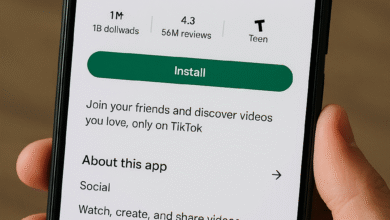If you’ve been searching for aternos Minecraft, you’re probably looking for a genuinely free, no-fuss way to host a Minecraft server for you and your friends. Aternos is one of the best-known free Minecraft-hosting services: it gives players a personal server (Java and Bedrock options), plugin and mod support, automatic backups and DDoS protection — all without a monthly fee. Below I’ll walk you through what Aternos offers, how to set up and optimize your server, the platform’s practical limits, common problems and fixes, and honest pros and cons so you can decide whether it’s the right choice for your group.
Quick summary — what Aternos gives you (at a glance)
- Free Minecraft server hosting (no payment required). aternos.org
- Runs Java Edition (vanilla, Spigot/Paper, Forge/Fabric modpacks) and supports Bedrock crossplay solutions like Geyser.
- Plugin & mod support — easy install through the dashboard.
- Servers spin up from a queue (you click Start, wait your turn, server boots).
- Automatic backups and DDoS protection are included.
Is Aternos really free? How does it stay free?
Yes — Aternos is free and its site states “Free. Forever.” They run on donations and advertising rather than subscriptions, and they operate a queuing system and resource-sharing model so they can offer hosting without charging users. Because resources are shared and allocated dynamically, you’ll sometimes see wait/queue times before your server boots.
Creating your Aternos server — step-by-step
- Sign up at Aternos.org and confirm your email.
- Click Create to make a new server and pick Java or Bedrock.
- Choose server software (Vanilla, Paper, Spigot, Forge, Fabric, Quilt, modpack presets). Aternos lists preconfigured modpacks and lets you upload custom ones.
- Configure server options: gamemode, difficulty, whitelist, PvP, command blocks, etc. (many toggles live in the Options panel).
- Install plugins or mods from the dashboard (Plugins → Browse → Install). Then click Start and wait in the queue until your server boots.
How the Aternos queue works — what to expect
When you press Start, Aternos places your server in a queue. You’ll see your position and an estimated wait time. The queue exists because servers are free — machines are shared among many users — so peak hours can lead to longer waits. You can leave the queue, but you’ll lose your spot.
Pro tip: Plan sessions outside peak hours (evenings and weekends are busiest in many regions) or start the server a few minutes before friends join so you can avoid last-minute waiting.
RAM, player counts and practical limits
Aternos assigns memory per server dynamically depending on software/version and current load. For example, a vanilla 1.20.1 server may receive around ~2400 MB in one allocation; modded servers and certain versions may get more or less depending on demand and the chosen software. In practice you’ll want to keep plugin/mod counts reasonable and limit simultaneous players to what your assigned RAM & chosen software can handle.
Aternos’ community and staff say there’s no hard-built “player cap” enforced in the UI, but more players = more resources required; with low RAM/mod-heavy setups you’ll see lag or crashes sooner than on lean vanilla setups. Use the dashboard RAM indicator and scale back mods or plugin-heavy features if stability drops.
Plugins, mods and crossplay (Java + Bedrock)
- Plugins: Aternos supports Spigot/Paper/Purpur and lets you install plugins through the dashboard’s Plugins page; it’s straightforward and supports most common Bukkit/Spigot/Paper plugins.
- Mods & Modpacks: You can choose Forge, Fabric, Quilt, or preconfigured modpacks — Aternos hosts a list of popular modpacks and lets you upload custom modpacks too.
- Crossplay: To allow Bedrock players on a Java server you can install Geyser (a plugin/mod that translates Bedrock protocol to Java). Aternos has help docs on installing Geyser so consoles/mobile Bedrock clients can join (with some caveats).
Backups, security and protection
Aternos offers automatic backups (you can also manually create backups) and states that servers are DDoS protected — critical features for any public server. It’s still smart to periodically download critical world saves locally or connect a Google Drive backup if you want extra redundancy.
Performance tuning — how to get the best experience
- Pick optimized server software: Paper usually outperforms Spigot for the same plugin set; for modded play prefer proven modpack setups. board.aternos.org
- Limit heavy plugins/mods: Every plugin/mod costs CPU & RAM — remove anything unnecessary.
- Lower view-distance in server properties to cut chunk load.
- Use lightweight resource packs or avoid high-res packs that push GPU/CPU on clients (Aternos’ side is server CPU/RAM bound).
- Encourage fewer simultaneous players with big mod lists — more players increases server load linearly.
- Watch the RAM indicator on the server page and consult Aternos logs when crashes happen.
Common problems & fixes
- Long queue times — try off-peak hours or start early.
- Crashes after mod/plugin install — remove the last installed mod/plugin, check compatibility, update software, or switch to a recommended modpack.
- High latency / lag — reduce view distance, lower entity counts, remove heavy plugins, or limit players.
- Bedrock players can’t connect — ensure Geyser (and Floodgate, if you want skin support) is installed and configured correctly.
Pros and cons — short, honest breakdown
Pros
- 100% free hosting — no subscription required.
- Supports plugins and modpacks; easy installer in the dashboard.
- Simple dashboard for non-technical users.
Cons
- Queue-based startup — you may wait to boot servers during busy times.
- Shared resources mean inconsistent RAM/CPU compared with paid hosts — modded or big-player servers can struggle.
- No official paid “priority” plan on Aternos (they point users to their paid sibling host Exaroton if they need dedicated paid resources). Community threads discuss paid alternatives.
When to choose Aternos — and when to upgrade
Choose Aternos if:
- You want a free server for friends, school clubs, or casual play.
- You’re experimenting with modding or plugins and don’t want to pay yet.
- You value a simple web UI and free backups.
Consider paid hosting when:
- You need guaranteed runtime and low boot latency (no queues).
- You expect 20+ consistent players or heavy modpacks that need static high RAM/CPU.
- You need advanced support, continuous uptime, or custom ports.
FAQ — quick answers (common searches)
Q: Can I run large modpacks on Aternos?
A: You can, but performance depends on the modpack’s RAM demand and how many players join simultaneously. Test small first and monitor RAM.
Q: Can consoles and mobile players join my Aternos server?
A: Yes — but only if you enable crossplay with Geyser and configure things correctly. Note some features (skins, some Bedrock-only items) may behave differently.
Q: How many players can I have?
A: There is no hard UI limit listed, but practical limits depend on assigned resources, plugins, and world complexity; more players = more RAM/CPU usage. Monitor logs and scale back if necessary.
Q: Is Aternos safe for kids?
A: The platform itself is safe, but public servers can have unmoderated chat. Use whitelist/allowlist and enable moderation plugins to restrict access.