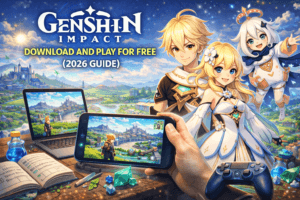If you play Valorant, League of Legends, Teamfight Tactics, or Legends of Runeterra, then you already know how essential the riot client is. This launcher isn’t just a simple login screen — it is a unified authentication, update distribution, security enforcement, game management, anti-cheat communication, and cloud-sync ecosystem built to operate across all Riot multiplayer titles. For competitive gamers in the U.S., an optimized and error-free riot client means faster load times, fewer crashes mid-match, and smoother patching cycles — especially during major updates, Episode releases, or ranked resets.
What the Riot Client Actually Does — Core Functional Breakdown
While it looks simple, the launcher works in complex layers. Here’s what happens behind the scenes from launch to gameplay:
- User Credential Validation (OAuth-based)
- Anti-Cheat Layer Initiation (Vanguard, Secure Boot checks)
- Version Hash Comparison & Increment Checking
- Content Delivery Network Handshake (Akamai + regional edge servers)
- Patch Differential Downloading/Decompression
- Game Process Bootstrapping + Data Hand-Off
- Telemetry & Crash Handler Session Start
Deep-Dive: Riot Client Folder System & File Paths (Windows)
| File / Folder | Purpose | Location |
|---|---|---|
| RiotClientServices.exe | Launcher bootstrapper | C:\Riot Games\Riot Client\ |
| RiotClientCrashHandler.exe | Error + logging handler | Same directory |
| vanguard | Kernel-mode anti-cheat | C:\Program Files\Riot Vanguard\ |
| RiotClientInstalls.json | Game registry mapping | %ProgramData% |
| Logs | Crash & network logs | %LocalAppData%\Riot Games\Riot Client\Logs\ |
Advanced Performance Tuning for Riot Client (PC)
Recommended Manual Edits & Tweaks
Only perform these if you understand system configurations.
✔ Run Client in Dedicated GPU Mode
- NVIDIA: Control Panel → Manage 3D Settings → Per-App → RiotClientServices.exe
- AMD: Radeon Software → Gaming → Add Application
✔ Disable Fullscreen Optimizations
- Right-click RiotClientServices.exe
- Properties → Compatibility
- Check Disable fullscreen optimizations
✔ DNS Optimization (Low-Ping Login & Patch Servers)
Recommended DNS:
- Cloudflare 1.1.1.1
- Google DNS 8.8.8.8
- Quad9 9.9.9.9
Riot Client Advanced Troubleshooting (Real Fixes)
1️⃣ Riot Client Not Opening
Try command-based re-initialization:
sc stop vgc
sc stop vgk
sc start vgc
sc start vgk
orservices.msc → Restart vgc
2️⃣ Riot Client Infinite Loading Loop
Possible root causes: token timeout, corrupted TLS cache, failed build manifest sync.
Fix:
ipconfig /flushdns
netsh winsock reset
netsh int ip reset
Restart PC after running those.
3️⃣ Error Code VAN 1067 / Secure Boot Issue
Check:
BIOS → Security → Secure Boot → ON
If TPM required:
TPM 2.0 active → tpm.msc
4️⃣ Patch Not Applying / Slow Download
Use CDN redirect method:
set RITO_DOWNLOAD_MODE=Backup
Alternatively connect via hotspot briefly to force handshake migration.
Firewall & Proxy Requirements (If Using School/Office Internet)
| Component | Protocol | Ports Required |
|---|---|---|
| Riot Client | TCP | 443 |
| Login & Auth | HTTPs | 5223 |
| Vanguard | System Service | Kernel level |
⚠ VPN/Proxy often delays Riot Auth Token & create update conflicts.
Manual Reinstall Without Losing Game Files
- Backup game folders
- Delete Riot Client only
- Remove Install JSON Registry
- Reinstall client
- Point path to existing game files
Riot Client Pros & Cons (Real-World)
Pros
- Unified launcher for all Riot titles
- Anti-cheat security is extremely strong
- Cloud sync for settings
- Lightweight and low idle RAM usage
Cons
- Requires kernel-level Vanguard
- Strict hardware integrity enforcement
- Update failures if DNS/ISP filtering exists
- Cannot fully disable background telemetry
Frequently Asked Questions (FAQ)
Q1: Can I play Riot games without the riot client?
No. All Riot games require client authentication and update validation.
Q2: Does uninstalling Riot Client remove games?
Not if you delete only the client and re-map paths manually after reinstall.
Q3: Why does Vanguard run even when no game is open?
It must run at boot to secure kernel space from injected cheats.
Q4: Is Riot Client safe for PC performance?
Yes, but on low-end PCs, background tasks can affect boot time.
The riot client is more than a launcher — it is a security, update, and ecosystem hub that keeps competitive multiplayer stable, fair, and synchronized. With tweaks and proper configuration, you can make it faster, safer, and more reliable whether you’re gaming casually or pushing toward esports-level performance.