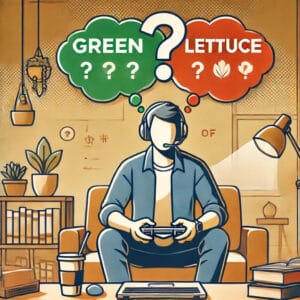If you are looking for Minecraft maps, you’ve come to the right place. Whether you are a beginner or a veteran builder, Minecraft maps transform your gameplay by offering pre-built worlds, adventure challenges, minigames, survival arenas, and custom creations. With the rise of new updates and community contributions, players in the USA search on Bing daily for the best maps, safe downloads, installation tips, and inspiration to enhance their Minecraft experience. This guide covers everything from top map types, how to download safely, installation instructions, troubleshooting, and FAQs to make the most out of your Minecraft journey.
📌 What Are Minecraft Maps?
Minecraft maps are pre-built worlds or custom game scenarios designed by players or developers. These maps can vary from simple builds to complex adventures, offering unique gameplay styles, puzzles, survival challenges, or story-driven quests. They are compatible with Minecraft Java Edition, Bedrock Edition, and sometimes mobile editions, depending on the creator.
Benefits of using Minecraft maps:
- Save time creating elaborate worlds
- Experience adventure maps and custom quests
- Learn building techniques from community creations
- Enhance multiplayer servers with fun challenges
🌟 Types of Minecraft Maps
Minecraft maps come in various styles. Here’s a detailed breakdown:
| Map Type | Description | Popular Examples |
|---|---|---|
| Adventure Maps | Story-driven, quest-based maps | “The Tourist”, “Herobrine’s Mansion” |
| Survival Maps | Custom survival worlds with challenges | “SkyBlock”, “Survive the Island” |
| Puzzle Maps | Brain-teasing challenges | “Escape Room”, “Redstone Puzzles” |
| Parkour Maps | Obstacle courses for jumping & agility | “Parkour Paradise”, “The Jumping Tower” |
| Minigame Maps | Multiplayer mini-games | “Spleef Arena”, “Hunger Games” |
| Creative Maps | Aesthetic builds, cities, or landscapes | “Medieval Town”, “Modern City” |
| Roleplay Maps | Worlds for storytelling & roleplay | “Westeros Map”, “Harry Potter Map” |
🔽 How to Safely Download Minecraft Maps
Downloading maps from trusted sources is critical to avoid malware or corrupted files. Here are recommended sources for U.S. players:
- Official Minecraft website – Free maps from Mojang or community spotlights.
- Planet Minecraft – One of the largest map-sharing platforms.
- MinecraftMaps.com – Free and premium maps curated for safety.
- CurseForge – High-quality mods and map downloads with reviews.
- MCPEDL – For Bedrock Edition maps (Windows 10, mobile, consoles).
⚠️ Avoid random torrents, shady websites, or unauthorized downloads. These can harm your device or steal accounts.
💻 Minecraft Maps Installation (Step-by-Step)
For Java Edition:
- Download the map
.zipfile from a trusted source. - Extract the
.zipfile using WinRAR, 7-Zip, or native extractor. - Locate your Minecraft folder:
Windows:C:\Users\[YourName]\AppData\Roaming\.minecraft\saves
Mac:~/Library/Application Support/minecraft/saves - Copy the extracted map folder into the saves folder.
- Launch Minecraft, click Singleplayer, and your map will appear.
- Click Play and enjoy.
For Bedrock Edition (Windows 10, Mobile, Console):
- Download
.mcworldfile. - Double-click
.mcworld(Windows 10) or import via mobile app. - Minecraft will automatically import and open the map.
- Start playing in Creative or Survival mode.
🧩 Top Minecraft Maps in 2025
Here are some of the most popular maps trending among U.S. players:
1. SkyBlock
- A survival challenge starting on a floating island.
- Players gather limited resources to expand and survive.
2. Herobrine Adventure
- A story-driven adventure map with puzzles, traps, and hidden secrets.
- Popular for its immersive narrative.
3. Parkour Paradise
- Test your jumping and timing skills.
- Includes different difficulty levels for beginners to pros.
4. Hunger Games / Survival Arena
- Multiplayer PvP map designed for intense survival matches.
- Includes resource chests, arenas, and custom rules.
5. Modern City
- Creative map featuring a fully built city, skyscrapers, roads, and interiors.
- Great for inspiration or roleplay servers.
⚙️ Minecraft Maps System Requirements & Tips
While Minecraft maps themselves don’t usually require high specs, larger maps with complex builds or mods may need better performance.
Recommended Setup for Large Maps:
| Component | Recommended Specs |
|---|---|
| OS | Windows 10/11, MacOS latest |
| RAM | 8GB+ |
| Storage | SSD preferred, 5–10GB free |
| CPU | Intel i5 / AMD Ryzen 5 or higher |
| GPU | NVIDIA GTX 1050 / AMD RX 560+ |
| Minecraft Version | Latest Java or Bedrock |
Tips for Smooth Gameplay:
- Allocate more RAM in launcher settings for big maps.
- Turn off unnecessary background apps.
- Use performance mods like OptiFine for Java Edition.
- Keep your game updated.
🛠 Common Issues & Fixes
| Problem | Cause | Solution |
|---|---|---|
| Map not showing in Minecraft | Wrong folder or version mismatch | Verify version & folder path |
| Game crashes on load | Too many blocks, low RAM | Increase allocated RAM / use performance mods |
| Map textures missing | Missing resource pack | Download and apply required resource pack |
| Multiplayer map issues | Different versions / mods | Ensure all players use the same version |
🔍 FAQs About Minecraft Maps
Q1: Are Minecraft maps free?
Most maps are free, though some premium or high-quality maps may require payment.
Q2: Can I use maps on servers?
Yes, but some maps are single-player only. Always check the map description.
Q3: How do I update maps?
Check the source website for updates. Copy new files into your saves folder.
Q4: Do maps work on mobile?
Bedrock .mcworld maps work on mobile. Java maps only work on PC/Mac.
Q5: Can I modify downloaded maps?
Yes, especially in Creative Mode. Respect the creator’s rules if you plan to redistribute.
🌟 Best Practices When Using Minecraft Maps
- Always backup your original worlds before installing new maps.
- Check version compatibility before playing.
- Credit map creators if sharing screenshots or videos.
- Keep your Minecraft Launcher updated for smooth performance.
- Experiment with different modes (Creative, Survival) to enjoy maps fully.
Minecraft maps are more than just worlds—they are experiences. From survival challenges, parkour adventures, minigames, and story-driven quests, maps expand your Minecraft universe with creativity and fun. Following the official, safe download guidelines ensures your game runs smoothly without risks.