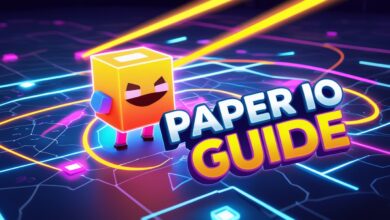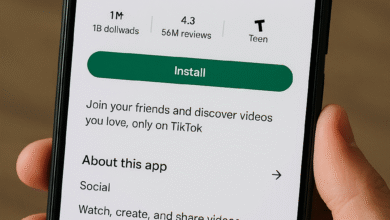Minecraft is a universe of infinite possibilities. Yet, the journey becomes far more exciting when you use the right Minecraft seed map. These seeds are special codes that generate unique worlds, each offering a distinct combination of terrain, biomes, villages, and rare structures. For players looking to explore, survive, or build, knowing how to find and use the best Minecraft seed maps is a game-changer.
In this guide, we’ll cover everything from understanding what a seed map is, to how to find the rarest seeds, tips for exploring them, and a list of the best seeds you can try today. Whether you are playing Java Edition or Bedrock Edition, this guide will help you maximize your Minecraft adventure.
What is a Minecraft Seed Map?
A Minecraft seed map is essentially a string of numbers or letters that tells Minecraft how to generate a world. Without a seed, Minecraft randomly generates terrain, but with a seed, you can spawn in a specific world with exact biomes, structures, and landmarks.
Why seeds matter:
- Pre-determined landscapes: Spawn in deserts, mountains, jungles, or oceans with precision.
- Access to resources: Begin near villages, temples, or rare minerals.
- Adventure-ready worlds: Some seeds provide survival challenges or pre-built structures for exploration.

How Seeds Work
Minecraft uses a pseudo-random number generator (PRNG) to create worlds. Seeds are the starting point of this algorithm. By entering a seed code when creating a world, you instruct Minecraft to reproduce the same environment consistently.
- A seed can be numbers (e.g., 1234567890).
- A seed can also be words or phrases (e.g., “DiamondAdventure”).
- Using the same seed across the same edition always generates the same world.
Important: Seeds may behave differently in Java vs. Bedrock Editions due to differences in world generation algorithms.
How to Use a Minecraft Seed Map
Using a seed map is straightforward:
- Launch Minecraft on your preferred platform.
- Create a new world and click on More World Options (Java Edition) or Advanced Settings (Bedrock Edition).
- Enter the seed code in the seed input box.
- Generate the world and start exploring!
Pro Tip: Use creative mode first to explore the seed and locate villages, temples, or special biomes before playing in survival mode.
Benefits of Using Minecraft Seed Maps
A good Minecraft seed map can enhance your gameplay in many ways:
- Efficiency: Spawn near forests, rivers, or caves for faster resource collection.
- Rare biomes: Explore unique locations like mushroom islands or ice spikes.
- Adventure and challenge: Begin with survival challenges near oceans, mountains, or deserts.
- Creative inspiration: Build epic structures using natural landscapes as a foundation.
- Pre-built exploration: Villages, temples, and mineshafts can provide early-game advantages.
Top Minecraft Seed Maps to Explore
Here’s a curated list of amazing seed maps for all types of players:
1. Survival Island Seed
- Type: Survival Challenge
- Features: Small island surrounded by ocean, perfect for hardcore survival.
- Pro Tip: Look for underwater caves nearby for mining resources.
2. Village at Spawn Seed
- Type: Easy Start
- Features: Begin near a fully functional village with resources and villagers.
- Pro Tip: Ideal for trading early-game materials.
3. Ice Spike Biome Seed
- Type: Rare Biome Exploration
- Features: Towering ice formations with snow plains and frozen lakes.
- Pro Tip: Great for aesthetic building projects or photography in-game.
4. Mushroom Island Seed
- Type: Rare & Safe
- Features: Mushroom islands have no hostile mobs, with unique giant mushrooms.
- Pro Tip: Perfect for peaceful survival and farm building.
5. Quad Village Seed
- Type: Trading Hub
- Features: Spawn near four villages clustered together.
- Pro Tip: Excellent for creating a central trading post.
6. Jungle Temple Adventure Seed
- Type: Exploration & Treasure
- Features: Start near a jungle temple with traps and hidden loot.
- Pro Tip: Bring torches and weapons for safe exploration.
7. Savanna Village Seed
- Type: Aesthetic Survival
- Features: Golden savanna landscapes and passive mobs.
- Pro Tip: Good for creating open-air builds with plenty of space.
8. Cave Explorer Seed
- Type: Mining & Adventure
- Features: Massive cave systems near spawn.
- Pro Tip: Ideal for mining rare ores like diamonds and redstone.
9. Mountain Peaks Seed
- Type: Scenic & Survival
- Features: Spawn atop dramatic mountains, perfect for base building.
- Pro Tip: Great for parkour challenges and scenic photography.
10. Ocean Monument Seed
- Type: Underwater Adventure
- Features: Start near an ocean monument, ready for exploration.
- Pro Tip: Bring water-breathing potions or gear for safe diving.
How to Find the Best Minecraft Seed Maps
Finding the right seed map can feel like treasure hunting. Here’s where to look:
- Minecraft Forums: Communities share and review popular seeds.
- Reddit: r/MinecraftSeeds has thousands of user-submitted seeds.
- YouTube: Content creators showcase the most visually stunning worlds.
- Seed Databases: Websites like MinecraftSeeds.com and MinecraftSeedHQ offer categorized seed lists.
Tips for choosing seeds:
- Check the Minecraft version.
- Read community reviews for gameplay advice.
- Test seeds in creative mode before survival play.
Pros and Cons of Minecraft Seed Maps
Pros:
- Instant access to rare biomes and structures.
- Saves time on resource gathering.
- Encourages creative building with pre-formed landscapes.
- Great for multiplayer server planning.
Cons:
- Limited to what the seed generates (no procedural randomness beyond that).
- Version differences may affect world generation.
- Over-reliance on seeds may reduce the thrill of pure survival exploration.
Advanced Tips for Exploring Minecraft Seed Maps
- Always carry maps, compasses, and food when exploring.
- Bookmark coordinates of rare structures for future use.
- Combine multiple seeds in creative mode to plan the ultimate world.
- Share your favorite seeds with friends or communities.
- Experiment with mods or shaders to enhance the visual experience of your seed map.
Q&A About Minecraft Seed Maps
Q1: Can I use the same seed on different editions?
A: Java and Bedrock editions may generate worlds differently. Always test the seed on your edition first.
Q2: Can seeds work on multiplayer servers?
A: Yes! Seeds can generate identical worlds on servers if the version and settings match.
Q3: Can I create my own seed?
A: Absolutely! Enter any number or word and Minecraft will generate a world based on it.
Q4: Are seeds truly random?
A: Seeds are deterministic. The same seed always produces the same world, but different seeds create unique worlds.
Using a Minecraft seed map transforms how you experience the game. From rare biomes to adventure-ready villages, seeds offer players a way to explore, survive, and build in unique worlds. Whether you’re a beginner seeking an easy start or a veteran wanting new challenges, experimenting with seeds opens up endless possibilities.