The Ultimate Chrome Dino Guide: History, Tips, Secrets, and How to Master the Endless Runner
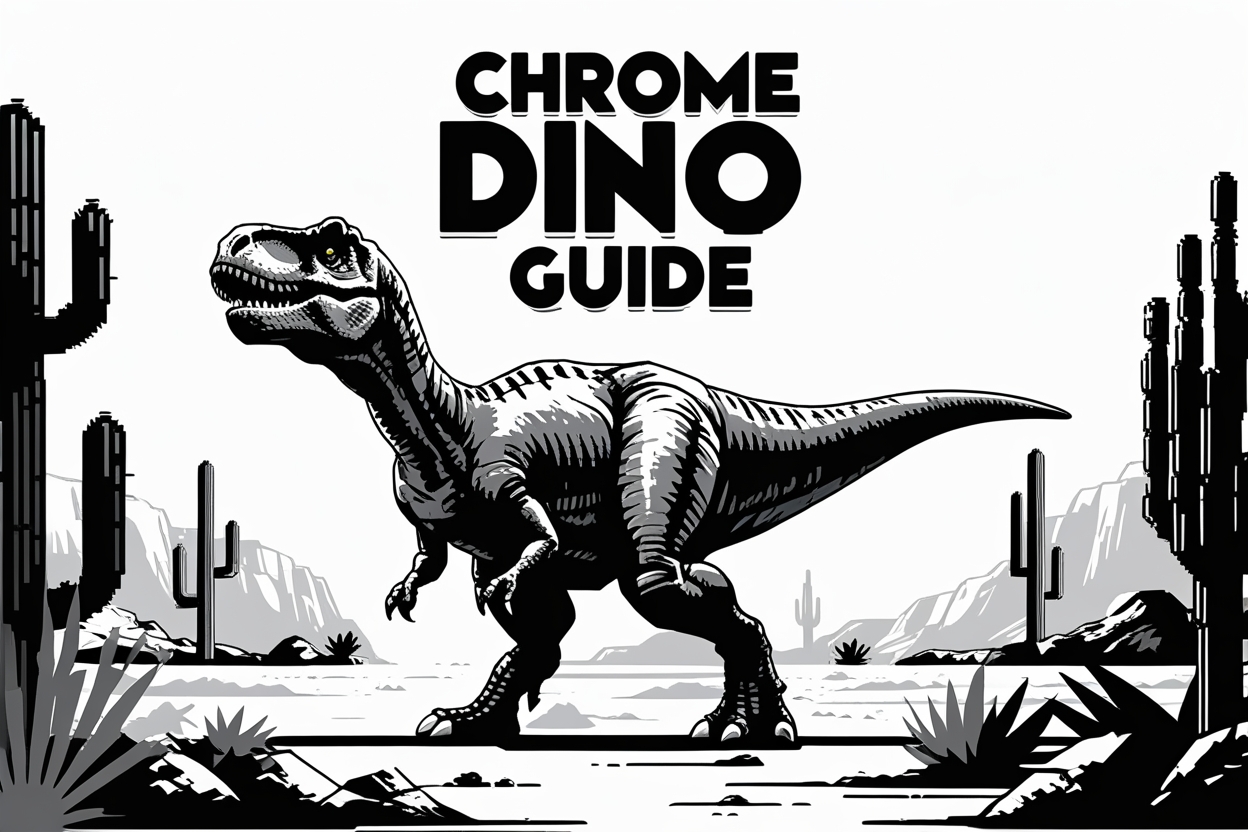
If you’ve ever opened Google Chrome without internet access, you’ve probably seen the small pixelated dinosaur standing still on a blank screen. That isn’t just an error page—it’s the entrance to chrome dino, one of the most recognizable and most-played browser games of all time. Millions of players in the USA search for chrome dino daily to learn how to play it, improve their scores, find the best tips, and explore hidden features. What started as a simple offline Easter egg has now become a full cultural icon.
What Is Chrome Dino?
Chrome Dino, also called the Dino Game, T-Rex Game, or No Internet Game, is an endless runner built directly into the Google Chrome browser. When your device goes offline, Chrome displays a cute pixel T-Rex on the “No Internet” page. Hitting the spacebar makes the dinosaur start running across the desert, avoiding obstacles like cacti and flying pterodactyls.
The concept is simple:
- Jump over cacti
- Duck under birds
- Survive as long as possible
- Earn distance-based points
The game has no finish line, no levels, and no loading screens. It’s pure reflex action that becomes harder the longer you survive. The simplicity, offline availability, and retro charm turned chrome dino into a worldwide classic.
Why Chrome Dino Became a Global Hit
Despite being an offline browser distraction, chrome dino has millions of fans. Here’s why:
✔ It appears when people are most bored
When your internet drops, instead of frustration, you get a fun game.
✔ Simple rules, quick learning
Anyone can understand it in seconds.
✔ Nostalgic 8-bit art
The pixel T-Rex reminds people of old-school arcade games.
✔ Works on all devices
- PC
- Laptop
- Chromebook
- iPhone
- Android
- Tablet
✔ Developers made it intentionally challenging
Its increasing speed keeps players hooked, always chasing a new high score.
✔ It’s free forever
No ads, no purchases, no login—just pure fun anytime.
How to Play Chrome Dino
Desktop Controls
| Action | Key |
|---|---|
| Start game | Space or ↑ Arrow |
| Jump | Space or ↑ Arrow |
| Duck | ↓ Arrow |
| Pause | Focusing away from tab |
Mobile Controls
- Tap → Jump
- Tap & Hold (after jump) → Duck
There are no power-ups or double jumps. The only way to survive is timing and focus.
Where to Play Chrome Dino—even with Internet
Many users in the USA want to play chrome dino online without disconnecting their Wi-Fi. Here are the official and easiest ways:
✔ 1. Play chrome dino at chrome://dino
The cleanest, fastest way.
Just type this in Chrome’s address bar:
chrome://dino
Press Enter, tap the screen, or hit Space to start.
✔ 2. Google’s Playable Search Widget
Search for:
- Chrome Dino
- Dino game
- T-Rex game
Google often shows a playable version directly on the page.
✔ 3. Chrome Dino on Third-Party Sites
Many gaming sites offer themed variations:
- Colored modes
- Night-only mode
- Mario or Batman skins
- Multiplayer Dino Races
These are great for kids and casual gamers looking for a fun twist.
History of Chrome Dino
Chrome Dino launched in 2014, created by Google Chrome designers Sebastien Gabriel, Eduardo Choi, and Alan Bettes. The idea was simple: make an offline screen that wasn’t boring.
Fun facts:
- The dinosaur symbolizes the “prehistoric era before Wi-Fi.”
- The dev team nicknamed it Project Bolan, referencing Marc Bolan from the rock band T. Rex.
- The maximum score used to be 9,999, but was later expanded to 99,999.
Today, Chrome Dino has become one of the most recognized browser games worldwide.
Chrome Dino Gameplay Stages
The game starts slow but quickly becomes intense. Understanding each stage helps players score higher.
Stage 1: Beginner Pace (0–400 points)
- Speed increases slightly
- Cacti appear in simple formations
- Great warm-up phase
Stage 2: Intermediate (400–1000 points)
- Birds begin appearing
- More double and triple cacti
- Game speed noticeably increases
Stage 3: Advanced (1000–2000 points)
- Night mode activates around 700 points
- Faster pace requires stronger reflexes
Stage 4: Expert (2000–5000 points)
- Very fast obstacle spawning
- Birds fly at random heights
- Mistiming one jump ends the run
Stage 5: Ultra Speed (5000+ points)
This is where elite players operate.
Night Mode in Chrome Dino
At around 700 points, the screen fades to black and turns into Night Mode. Colors reverse:
- Sky becomes black
- Stars appear
- Chrome Dino becomes white
The game switches between day and night after that in cycles, making visibility part of the challenge.
Chrome Dino: Tips & Advanced High-Score Strategies
Want to score higher? Use these expert-level tactics:
✔ 1. Use Short, Controlled Jumps
Holding the jump button too long slows your landing.
✔ 2. Stay Near the Left Side
This gives more reaction time for obstacles.
✔ 3. Use the “Micro-Duck” Technique
For birds at mid-height, you only need a quick tap of the down arrow.
✔ 4. Learn Cactus Patterns
Common obstacle formations include:
- Single
- Double
- Stacked
- Wide sets
- Mixed small + tall
Recognizing patterns makes reactions automatic.
✔ 5. Keep Your Eyes Relaxed
Focus on the area around 1 inch in front of the dinosaur—where obstacles will spawn.
✔ 6. Avoid playing zoomed in too much
This reduces your time to react.
Chrome Dino Hacks (For Fun Only)
If you want to experiment, Chrome DevTools lets you modify the game.
Open DevTools (F12) → Console, then try:
Infinite Life
Runner.instance_.gameOver = function(){}
Speed Hack
Runner.instance_.setSpeed(50)
Jump Height Hack
Runner.instance_.tRex.setJumpVelocity(20)
These are just for fun—your real score won’t be accepted anywhere.
Chrome Dino for Kids
The game is extremely kid-friendly:
- No violence
- No ads
- Easy to understand
- Runs on school Chromebooks
Teachers in the USA often allow short chrome dino sessions as brain breaks, especially for quick focus resets.
Chrome Dino Variants & Mods
Fans love custom versions, including:
⭐ Minecraft Dino
⭐ Sonic Dino
⭐ Batman Dino
⭐ Rainbow Chrome Dino
⭐ 3D Dino Mode
⭐ Dino Dash Multiplayer
These add color, new skins, or competitive features.
Chrome Dino on Mobile Devices
The mobile version plays extremely smooth:
- Tap → Jump
- Tap & hold → Duck
- Swipes react instantly
- Perfect for quick breaks
Kids especially love the mobile version.
Chrome Dino Easter Eggs
✔ Birthday Cake Mode
On the game’s anniversary, a birthday cake appears on the start screen.
✔ Hidden Chrome Dino Stickers
When using Chrome’s theme packs, you may find Dino stickers across apps.
✔ Chrome Dino Toys
Google even released real-life plush toys and figurines.
Most Asked Questions About Chrome Dino (Q&A)
Q1: What is chrome dino?
It is a built-in endless runner game inside Google Chrome that appears when the internet is disconnected.
Q2: How do I play chrome dino online?
Visit chrome://dino and press space.
Q3: Does the chrome dino game ever end?
No. It is infinite. The score resets after 99,999.
Q4: How do I duck under birds?
Press the down arrow or hold your screen on mobile.
Q5: When does night mode start?
Around 700 points.
Q6: Can the dinosaur double jump?
No, only single jumps are allowed.
Q7: What is the highest score someone can get?
The maximum displayed score is 99,999, after which the counter resets to zero.
Q8: Can you change the dinosaur color?
Not in the official version, but themes and mods allow it.
Q9: Are there cheats for chrome dino?
Yes—DevTools can modify speed, jump height, and more.
Q10: Is chrome dino safe for kids?
Absolutely. It is one of the safest and simplest games online.
Chrome dino is more than a hidden offline feature—it’s one of the most iconic modern browser games. Whether you’re playing during a Wi-Fi outage or loading it intentionally from chrome://dino, the game continues to offer quick entertainment, challenge, and nostalgia.





