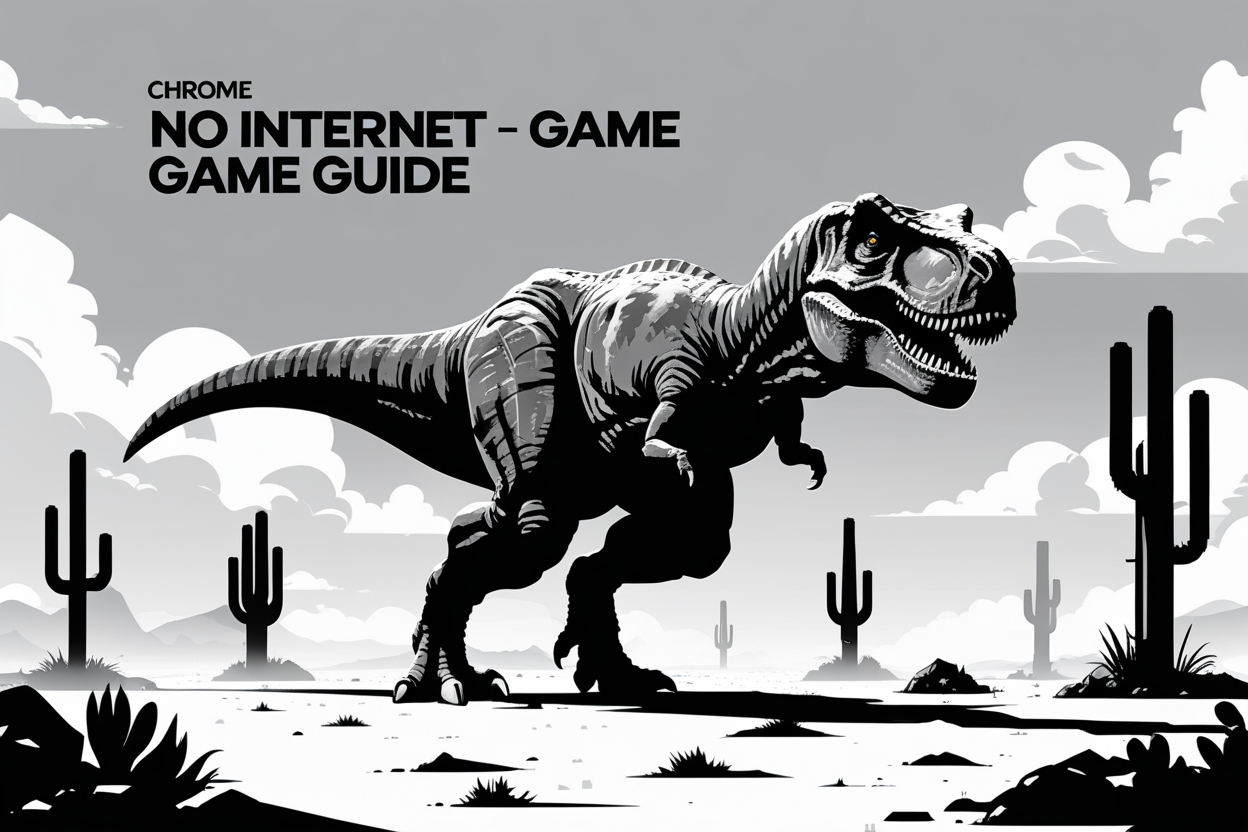
When your Wi-Fi drops at the worst time—maybe during work, gaming, or streaming—you usually expect frustration. But instead of a blank error screen, Google Chrome surprises millions of users with a fun little offline treat known as the no internet game. This pixelated runner featuring a small T-Rex has become one of the most played browser games in the world. Many people in the USA search for “no internet game” daily to understand how it works, how to beat high scores, how to play it online, and how to unlock all its hidden features.
What Is the No Internet Game?
The no internet game, also known as the Chrome Dino Game, Dino Runner, T-Rex Game, or simply the offline dinosaur game, is a built-in endless runner inside the Google Chrome browser. When your connection drops, Chrome shows a small dinosaur standing still next to the message “No Internet.” Pressing the spacebar instantly launches a mini-game where the dinosaur runs through a desert filled with obstacles.
The rules are simple:
- Jump over cacti
- Duck under flying birds
- Keep running as long as you can
- Watch the score increase as you survive
There are no levels, no complicated controls, and no loading screens—just a pure reflex game that becomes faster and harder over time. This simplicity is exactly why the no internet game became one of the most iconic browser games ever created.
Why the No Internet Game Became So Popular
Even though it was originally designed as a tiny offline distraction, the no internet game grew into a global phenomenon because:
✔ It appears when people are bored or stuck offline
Instead of frustration, users get instant entertainment.
✔ It requires zero downloads
No account. No installation. No ads.
✔ It works on every device
Whether you’re on a PC, Chromebook, Mac, iPhone, Android, or tablet, the game plays perfectly.
✔ Kids, students, and office workers love it
Schools in the USA use Chromebooks daily, which means the no internet game is almost a built-in stress reliever.
✔ Old-school pixel art appeals to everyone
Its simple 8-bit look brings nostalgia for retro gamers.
Where to Play the No Internet Game (With or Without Wi-Fi)
Many users want to play the no internet game even when they do have internet. Here are all the methods.
✔ 1. Play directly through chrome://dino
Type this into the Chrome address bar:
chrome://dino
Press Enter, and the game opens instantly.
✔ 2. Play through Google Search
On Google.com, search:
- “no internet game”
- “dino game”
- “t rex game”
- “chrome dino”
A playable version appears at the top of the page.
✔ 3. Disconnect your internet
Turn off:
- Wi-Fi
- Mobile data
- Ethernet
Then reload any webpage in Chrome. The no internet game will appear.
✔ 4. Play on third-party websites
Many websites offer fun variants:
- Color versions
- Hero-themed dino skins
- Multiplayer Dino races
- Extended maps
Great for kids and casual players wanting something different.
How to Play the No Internet Game
Desktop Controls
| Action | Key |
|---|---|
| Start the game | Space or ↑ Arrow |
| Jump | Space or ↑ Arrow |
| Duck | ↓ Arrow |
| Pause | Switch tabs |
Mobile Controls
- Tap → Jump
- Tap and hold → Duck
It’s extremely simple and quick to learn.
The History of the No Internet Game
Google introduced the no internet game in 2014, created by developers Sebastien Gabriel, Alan Bettes, and Edward Jung. Their goal was to make the “No Internet” page less frustrating and more fun.
Key facts:
- The T-Rex symbolizes “prehistoric times before internet.”
- The internal project name was “Project Bolan”, inspired by Marc Bolan of the band T. Rex.
- Originally the maximum score was 9,999, but it expanded to 99,999.
The game now reaches millions of players daily around the world—and especially in the USA where Chrome dominates browser market share.
No Internet Game Difficulty Levels
The game becomes progressively harder the longer you survive.
Level 1: Beginner (0–400 points)
- Slow speed
- Basic cactus obstacles
Level 2: Intermediate (400–1000 points)
- Birds appear
- Speed gradually increases
Level 3: Advanced (1000–2000 points)
- Faster pace
- Night mode begins
Level 4: Expert (2000–5000 points)
- Cacti spawn in tight patterns
- Birds fly at multiple heights
Level 5: Ultra Speed (5000+ points)
- Speed reaches its peak
- Only top players survive long here
Night Mode in the No Internet Game
Around 700 points, the whole screen shifts into night mode:
- Background becomes dark
- Stars appear
- Dino turns white
This cycle repeats several times, helping maintain visual challenge as the game gets faster.
Expert Tips to Improve Your High Score
To truly master the no internet game, use these strategies:
✔ Keep your eyes focused ahead
Watch the area slightly in front of the dinosaur—where obstacles spawn.
✔ Use short, controlled jumps
Shorter jumps improve your landing speed and timing.
✔ Duck early for low birds
A quick tap of the down arrow can save you from tricky obstacles.
✔ Play at default zoom
Zooming in reduces reaction time.
✔ Stay calm through speed increases
The game becomes smoother the longer you play.
✔ Practice pattern recognition
Cacti and bird formations repeat in predictable ways.
Hidden Tricks and Fun Hacks (For Practice Only)
Open DevTools (F12) → Console, then you can try:
Infinite Life
Runner.instance_.gameOver = function(){}
Super Speed
Runner.instance_.setSpeed(50)
Lower Gravity (Higher Jump)
Runner.instance_.tRex.setJumpVelocity(20)
Freeze the Game Speed
Runner.instance_.currentSpeed = 0
These are great for fun experiments, but not for legitimate high-score attempts.
Why Kids Love the No Internet Game
The no internet game is extremely kid-friendly because:
- No violence
- No ads
- Short rounds
- Simple controls
- Works on Chromebooks used in USA schools
Teachers often allow short Dino Game breaks during long classes or brain-break activities.
Popular Mods & Variations
Fans and developers have created countless versions, including:
⭐ Color Dino Game
⭐ Mario Dino
⭐ Batman Dino
⭐ Sonic Dino
⭐ Rainbow Dino Game
⭐ Multiplayer Dino Races
⭐ 3D Dino Game
These versions add skins, colors, or competitive features.
Common Issues & Solutions
Game doesn’t appear
Check:
- Are you using Chrome?
- Are you offline?
- Try typing
chrome://dino
Game is too fast
You might be:
- Zoomed in too much
- On a low-refresh-rate monitor
Birds feel too unpredictable
Birds appear at three fixed heights. Memorizing them helps.
Frequently Asked Questions (Q&A)
Q1: What is the no internet game?
It is Google Chrome’s built-in offline endless runner featuring a T-Rex dinosaur.
Q2: How can I play the no internet game online?
Use chrome://dino or search “no internet game” on Google.
Q3: Does the game ever end?
No. It is infinite until you hit an obstacle.
Q4: What’s the highest score?
The score stops at 99,999 and resets.
Q5: How do I duck?
Press the down arrow or hold your screen on mobile.
Q6: What triggers night mode?
Around 700 points.
Q7: Are there cheats?
Yes, through Chrome DevTools. But they don’t count as real scores.
Q8: Why was the dinosaur chosen?
To represent “prehistoric times before Wi-Fi.”
Q9: Does the game work on iPhone and Android?
Yes. Just open Chrome.
Q10: Is the no internet game safe for kids?
Absolutely. It’s one of the safest games online.
The no internet game is more than a simple offline bonus. It’s a global cultural moment—a mix of nostalgia, clever design, and perfect timing. Whether you’re stuck without Wi-Fi or intentionally loading the game to beat your high score, this tiny T-Rex continues to deliver fun without fail.





