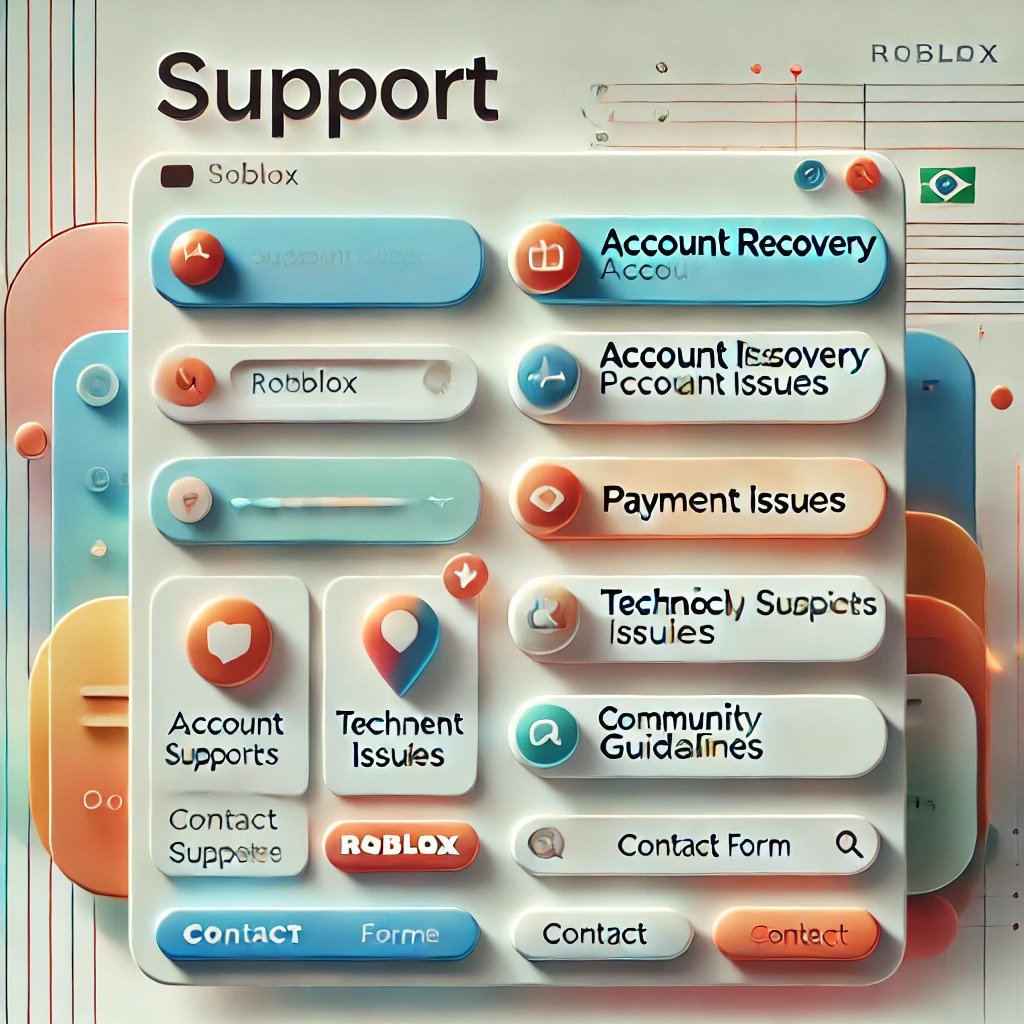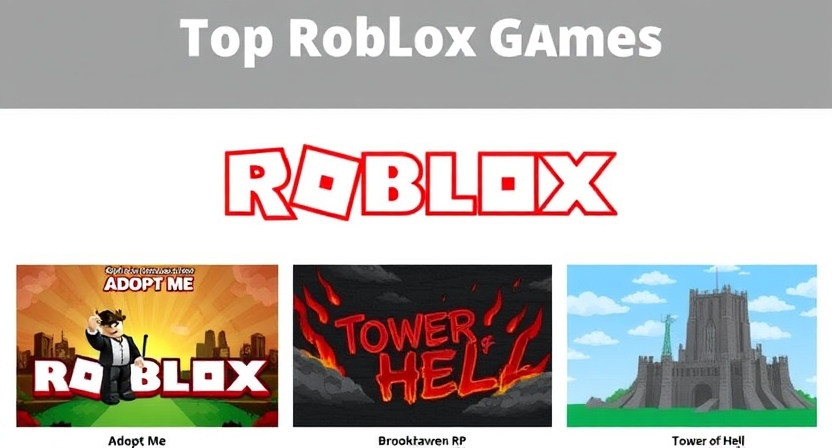How to Play Roblox Without Downloading It
One of the most well-known online game platforms worldwide is Roblox. Every day, millions of players come in to play and make games in a wide range of genres. But what if you don’t want to install another app or your device can’t handle the download? Specifically for US users, here’s how to play Roblox without downloading it.
We have options that let you play Roblox directly in your browser or through cloud-based platforms, regardless of whether you’re using a Chromebook, a shared school computer, or a smartphone with limited storage.
Is It Possible to Play Roblox Without Downloading It?
Yes, absolutely! Thanks to the advancement of cloud gaming and browser-based solutions, you can now play Roblox without needing to download or install it locally on your device.
This is especially helpful for:
Chromebook users
Public or school computers with download restrictions
Phones with limited storage
Gamers who want quick access without clutter
Method 1: Use Now.gg to Play Roblox Online Without Downloading
Now.gg is a cloud gaming platform that allows you to play mobile games in your browser, including Roblox.
Steps to Use Now.gg:
Open your browser and go to https://now.gg
Search for “Roblox” in the search bar.
Click on the Roblox game icon.
Press Play in Browser.
Log in with your Roblox account and start playing instantly!
No downloads. No installations. Just pure Roblox gaming from the cloud.
Important Note:
Some schools or workplaces may block Now.gg, so you may need to use a personal device or home Wi-Fi.
Method 2: Use Xbox Cloud Gaming (For Xbox Game Pass Ultimate Users)
If you have an Xbox Game Pass Ultimate subscription, you can use Xbox Cloud Gaming to play Roblox via your browser.
Steps:
Go to https://xbox.com/play
Log in with your Xbox account.
Search for Roblox in the Game Pass library.
Click to launch and enjoy.
This works on Windows PCs, macOS, iPads, iPhones, and even Android tablets.
Method 3: Browser-Based Emulators (Not Official)
There are some third-party emulators or mirrors of Roblox games hosted online. While these are not officially affiliated with Roblox, some players use them to test or play games directly in their browser.
However, we strongly caution users to avoid shady websites. Stick to trusted platforms like Now.gg or Xbox Cloud Gaming to avoid malware and scams.
Devices Where You Can Play Roblox Without Downloading
Here’s a quick list of devices that support playing Roblox via browser:
| Device | Works with Now.gg? | Works with Xbox Cloud Gaming? |
|---|---|---|
| Windows PC | ✅ | ✅ |
| Mac | ✅ | ✅ |
| Chromebook | ✅ | ❌ |
| Android phone/tablet | ✅ | ✅ |
| iPhone/iPad | ✅ | ✅ |
| Linux OS | ✅ | ❌ |
So, if you’re using a school Chromebook or a MacBook with limited space, these options are a great workaround.

Is It Safe to Play Roblox Without Downloading It?
Playing Roblox through platforms like Now.gg and Xbox Cloud Gaming is safe and secure, provided you:
Use only official and trusted platforms.
Avoid third-party APKs or suspicious browser emulators.
Always log out from shared devices.
Enable two-step verification on your Roblox account.
Top Games You Can Play on Roblox Without Downloading
Once you log into Roblox via cloud or browser, here are some popular games you can play:
Brookhaven RP
Adopt Me!
Blox Fruits
Pet Simulator X
Tower of Hell
Arsenal
These games work just as well on cloud platforms as they do on the Roblox app.
Benefits of Playing Roblox Without Installing It
No Storage Worries: Great for low-memory phones and devices.
No Admin Rights Needed: Perfect for school or office computers.
Instant Access: Just log in and play—no wait for download or updates.
Cross-Device Play: Switch from phone to PC easily.
FAQs About How to Play Roblox Without Downloading It
Q1: Is Now.gg free to use?
Yes, Now.gg is free to use for most mobile games including Roblox, although ads may be displayed.
Q2: Can I use Now.gg on a school Chromebook?
Yes, unless your school’s firewall blocks the site.
Q3: Is there a way to play Roblox on iPhone without installing the app?
Yes. Use Safari or Chrome to visit Now.gg or Xbox Cloud Gaming and play from the browser.