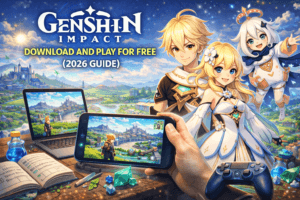If you’ve been searching for a complete and easy-to-understand guide to minecraft bedrock, you’re in the right place. Whether you’re new to the game, returning after a break, or trying to understand the difference between Minecraft Bedrock and Java, this guide walks you through everything you need to know. From gameplay basics and cross-play features to addons, servers, Realms, RTX, performance tricks, parental controls, and troubleshooting—every topic USA players frequently search for on Bing is covered in detail right here.
Minecraft Bedrock (officially “Bedrock Edition”) is one of the most accessible and widely played versions of Minecraft in the United States. It supports consoles, mobile devices, tablets, Windows PCs, Chromebooks, and more. Because of its cross-platform flexibility, stability, marketplace system, and family-friendly features, it remains the most popular edition for everyday players, kids, families, and creators who want smooth gameplay without complicated setups.
What Is Minecraft Bedrock? A Clear Explanation
Minecraft Bedrock refers to the version of Minecraft built on the Bedrock Engine — a fast, modern, cross-platform codebase designed to run on almost every mainstream device. Unlike the Java Edition, which runs only on Windows, macOS, and Linux, the Bedrock Edition is available on:
- Windows 10/11
- Xbox One and Xbox Series X|S
- PlayStation 4 and PlayStation 5
- Nintendo Switch
- iOS (iPhone & iPad)
- Android
- Fire tablets
- Chromebooks
Bedrock offers:
- Cross-platform multiplayer
- Better performance on low-end devices
- A built-in Marketplace
- Controller, touchscreen, and keyboard support
- Realms (private online worlds)
- RTX ray tracing on supported PCs
For families, creators, and casual players in the USA, Bedrock is often the go-to version because it’s simple to set up, reliable, and consistent across platforms.
Minecraft Bedrock vs Minecraft Java: What USA Players Need to Know
This comparison is one of the most common Bing searches, so here’s a clear breakdown in human language.
1. Performance
- Minecraft Bedrock: Runs smoother, higher FPS, optimized for consoles and mobile.
- Minecraft Java: Heavier, more customizable but less optimized.
2. Cross-Play
- Bedrock: Full cross-platform play (Xbox, PlayStation, Switch, Mobile, PC).
- Java: PC-only multiplayer.
3. Mods vs Add-Ons
- Bedrock: Uses Marketplace packs + official add-ons.
- Java: Supports massive, free modding communities.
4. Servers
- Bedrock: Featured servers (Hive, CubeCraft, Lifeboat, etc.) are stable and family-friendly.
- Java: Thousands of independent servers; more variety.
5. Redstone
- Bedrock: Works differently—more stable but slightly less “technical.”
- Java: More complex redstone mechanics.
6. Controls
- Bedrock: Works with mobile touch, controllers, and PC.
- Java: Keyboard & mouse only (unless modded).
Where to Download Minecraft Bedrock in the USA
One of the biggest search trends is “how to download Minecraft Bedrock.” Here’s the simple breakdown.
Windows 10/11
Purchase/install from:
- Microsoft Store
- Minecraft.net (Minecraft for Windows)
Xbox
Install from:
- Microsoft Store on Xbox
- Included with Xbox Game Pass
PlayStation (PS4/PS5)
Install from:
- PlayStation Store
Nintendo Switch
Purchase from:
- Nintendo eShop
iPhone / iPad
Download from:
- Apple App Store
Android
Install from:
- Google Play Store
- Amazon Appstore (Fire tablets)
Chromebook
Bedrock appears as:
- Minecraft for Chromebook (new optimized version)
Minecraft Bedrock Gameplay Breakdown: A Beginner-Friendly Guide
1. Survival Mode
The core experience:
- gather resources
- craft tools
- build homes
- fight mobs
- explore the world
- defeat bosses
2. Creative Mode
Unlimited blocks, flight, no enemies—perfect for:
- building
- cities
- redstone machines
- pixel art
3. Adventure Mode
Great for maps and puzzles, ideal for custom worlds.
4. Hardcore
Not available in Bedrock (at least not officially), but players recreate it with custom settings.
Cross-Platform Play: How It Works on Minecraft Bedrock
One of the biggest advantages of minecraft bedrock is its ability to let USA players connect across devices.
How to Play Cross-Platform
- Sign in with Microsoft/Xbox account
- Add your friends using Gamertags
- Join their world or invite them
Devices Supported for Cross-Play
- Xbox Series X|S
- Xbox One
- Windows PC
- PlayStation
- Nintendo Switch
- iOS
- Android
- Fire tablets
- Chromebook
Players love this because siblings on different devices can finally share a world.
Minecraft Bedrock Marketplace: What to Expect
The Marketplace is a major feature players search for:
You can buy:
- skins
- texture packs
- worlds
- mash-ups
- mini-games
- adventure maps
Creators from the United States and worldwide earn revenue by selling Marketplace content.
Minecraft Bedrock Add-Ons
Bedrock supports a newer lightweight modding system called “add-ons.”
Add-ons can change:
- mobs
- items
- textures
- behaviour packs
- worlds
They are safer and easier to install than Java mods, making them great for kids and families.
Minecraft Realms: Private Worlds for Bedrock Players
Realms is Minecraft’s official hosted world service, ideal for USA families wanting safe multiplayer.
Features
- always online
- invitations only
- no server setup
- cross-platform support
- parental controls through Microsoft accounts
Pricing
Typically a small monthly subscription.
Servers on Minecraft Bedrock (USA Popular Choices)
Featured servers appear automatically in Bedrock:
- The Hive (minigames, sky-wars)
- CubeCraft
- Mineplex (archived, may vary)
- Lifeboat
- Galaxite
- Pixel Paradise
USA players often search for Bedrock SMP servers, but most join via:
- community codes
- Realm invitations
- partner servers
Minecraft Bedrock RTX (Ray Tracing)
Ray tracing is a major interest in the USA gaming community.
Requirements:
- Windows 10/11
- NVIDIA RTX graphics card
- Latest Minecraft for Windows
- RTX-enabled resource packs
Features include:
- realistic shadows
- global illumination
- reflections
- physically-based materials
Performance Tips for Minecraft Bedrock
These settings help stabilize FPS on consoles, mobile devices, and low-end PCs.
1. Lower Render Distance
Ideal range:
- Mobile: 6–10 chunks
- Consoles: 10–20 chunks
- PC: 12–24 chunks
2. Turn Off Fancy Graphics
This boosts performance dramatically on mobile.
3. Use Performance Mode Shaders
Bedrock doesn’t officially support Java-style shaders, but some Marketplace packs optimize lighting.
4. Close Background Apps
Especially on mobile and Switch.
Minecraft Bedrock Tricks, Tips & Secrets
1. Instant Smelting with Blast Furnaces
Use blast furnaces for ores—double speed.
2. Use Silk Touch on Leaves
Collect clean leaf blocks for building.
3. Bed Explosions in the Nether
Dangerous, but used strategically.
4. Villagers Can Be Huge Resources
Trading offers:
- emeralds
- enchanted gear
- food
- weapons
5. Build Nether Ice Highways
Fast travel across long distances.
Parental Controls in Minecraft Bedrock
USA parents often search for safety tools.
Parental Settings Available
- multiplayer on/off
- chat settings
- joining Realms
- Marketplace purchases
- content restrictions
Managed through the Microsoft Family Safety app.
Common Minecraft Bedrock Problems & Fixes
1. Can’t Join Friends
Possible causes:
- NAT type
- different game versions
- Microsoft account issues
Fix:
- update game
- restart device
- sign out/in of Microsoft account
2. Marketplace Not Loading
Fix:
- clear cache
- check internet
- restart app
3. Lag or Freezing
Fix:
- reduce render distance
- disable fancy leaves
- close background apps
4. Cross-Play Not Working
Make sure:
- Everyone uses Bedrock
- All accounts are online
- Privacy settings allow multiplayer
Minecraft Bedrock Q&A (Most Searched USA Questions)
Q1: Is Minecraft Bedrock free?
No. Each platform requires its own purchase, except Xbox Game Pass which includes it.
Q2: Is Minecraft Bedrock better than Java?
Neither is “better”—but Bedrock is smoother, more accessible, and cross-platform.
Q3: Can Java and Bedrock players play together?
Yes, but only on specific community servers designed for cross-compatibility. Regular worlds do not cross-connect.
Q4: Can I transfer worlds between devices?
Yes—via:
- OneDrive
- File transfer
- Minecraft Realms
Q5: Does Minecraft Bedrock support mods?
It supports add-ons, not traditional mods.
Q6: Why is Bedrock faster than Java?
It uses a modern engine optimized for consoles and mobile.
Q7: Does Minecraft Bedrock have Hardcore mode?
Not officially, but players recreate it with custom world settings.
Q8: Can Bedrock run on Chromebook?
Yes, with the official Minecraft for Chromebook version.
Minecraft Bedrock is the version built for everyone — gamers, kids, families, newcomers, and creators who want a smooth experience without complications. Whether you’re building massive worlds, exploring cross-platform multiplayer, diving into Realms, or testing RTX graphics, Bedrock gives you a clean and powerful way to enjoy Minecraft on just about any device.