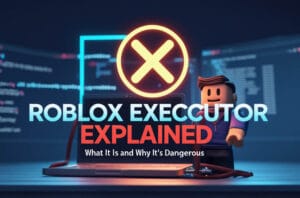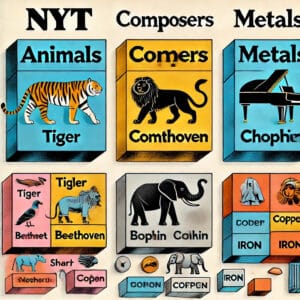When it comes to gaming icons, few names carry the weight and influence of Mojang Minecraft. From humble beginnings as an indie game, Mojang has developed Minecraft into one of the most popular and enduring sandbox games in history. Whether you’re a new player or a seasoned builder, understanding Mojang Minecraft—its history, editions, features, and updates—can help you get the most out of your Minecraft experience.
In this post, we’ll dive deep into Mojang Minecraft, including its editions, servers, mods, and community-driven features, while giving practical tips for new players.
What is Mojang Minecraft?
Mojang Minecraft refers to the sandbox game created by Mojang Studios. Released in 2011, Minecraft allows players to explore, build, and survive in an open-world environment made entirely of blocks. Mojang, the studio behind the game, has continually updated Minecraft, adding features like:
- Survival and Creative modes
- Redstone circuits and automated systems
- Nether and End dimensions
- Community mods and marketplace content
Minecraft’s flexibility allows players to play solo, with friends, or on public servers, making it a game for everyone, regardless of age or skill level.
A Brief History of Mojang Minecraft
Mojang Studios was founded by Markus “Notch” Persson in 2009. Minecraft quickly evolved from a simple indie project into a global phenomenon:
- 2009: Minecraft’s first alpha version released.
- 2010: Beta version introduced multiplayer servers.
- 2011: Official release of Minecraft on PC.
- 2014: Microsoft acquired Mojang for $2.5 billion.
- 2016–Present: Cross-platform editions, Marketplace, Education Edition, and ongoing updates.
Fun Fact: Despite Microsoft ownership, Mojang Minecraft continues to innovate with community-driven content and annual updates like the “Caves & Cliffs” and “Wild Update.”
Editions of Mojang Minecraft
Mojang Minecraft is available in multiple editions, each catering to different platforms and player needs.
1. Java Edition
- Platform: PC (Windows, Mac, Linux)
- Pros:
- Full mod support
- Extensive multiplayer server options
- Snapshot testing for new features
- Cons:
- Higher system requirements than Bedrock Edition
- No official cross-platform play with consoles
2. Bedrock Edition
- Platform: Windows 10, Xbox, PlayStation, Nintendo Switch, mobile
- Pros:
- Cross-platform multiplayer
- Marketplace for skins and worlds
- Smoother performance on low-end devices
- Cons:
- Limited modding support
- Some Java-exclusive features unavailable
3. Education Edition
- Platform: PC, iPad
- Focus: Classroom learning with STEM, coding, and creativity
- Features:
- Lesson plans and coding tutorials
- NPCs for guided learning
- Special blocks for educational purposes
4. Mobile Edition (Pocket Edition)
- Platform: iOS, Android
- Pros:
- Play anywhere
- Touch controls optimized
- Cons:
- Limited redstone mechanics
- Smaller multiplayer support
Features That Make Mojang Minecraft Unique
Mojang Minecraft isn’t just a game; it’s a platform for creativity. Here’s what sets it apart:
- Infinite worlds: Every world is procedurally generated, offering endless exploration.
- Redstone engineering: Players can build complex machines, traps, and logic circuits.
- Custom skins and texture packs: Personalize characters and worlds.
- Multiplayer servers: From survival realms to mini-games, servers bring communities together.
- Mods and add-ons: Enhance gameplay with mods for new mobs, mechanics, and aesthetics.
Tip: Explore community servers for unique minigames like Skyblock, Bed Wars, and roleplay worlds.
Mojang Minecraft Multiplayer and Servers
Minecraft’s multiplayer ecosystem is one of the largest in gaming:
- Realms: Mojang-hosted servers for small groups, easy to manage.
- Community servers: Large public servers with custom worlds and mini-games.
- Cross-platform play: Bedrock Edition allows players on consoles, PC, and mobile to play together.
Top Multiplayer Experiences:
- Skyblock survival challenges
- PvP arenas
- Adventure maps with custom quests
- Community-built cities and roleplay servers
Minecraft Mods and Customization
Mojang Minecraft allows players to modify and enhance the game in countless ways:
- Mods: Add new mechanics, mobs, or blocks
- Texture packs: Change the visual style of your world
- Shaders: Improve lighting, shadows, and visual realism
- Maps: Download pre-built worlds or adventures
Note: Mods are mainly supported on Java Edition. Bedrock Edition relies more on Marketplace content.
Tips for New Players
- Start in Creative Mode: Explore mechanics without the threat of mobs.
- Learn crafting recipes: Essential for survival mode.
- Explore biomes: Each biome offers unique resources.
- Join a server: Multiplayer is more fun and offers community guidance.
- Experiment with Redstone: Basic circuits can evolve into incredible machines.
Pros and Cons of Mojang Minecraft
Pros:
- Infinite creativity and exploration
- Cross-platform support in Bedrock Edition
- Strong community and multiplayer ecosystem
- Educational value with Minecraft Education Edition
Cons:
- Java Edition requires more technical knowledge
- Some editions limit mods and customization
- Survival mode can be challenging for beginners
Frequently Asked Questions (Q&A)
Q1: Is Mojang Minecraft free?
A: No, but there are free trials and demo versions. Full versions must be purchased on official platforms.
Q2: Can I play Mojang Minecraft on mobile?
A: Yes! Bedrock Edition (Pocket Edition) is available for iOS and Android.
Q3: How often does Mojang update Minecraft?
A: Mojang releases major updates yearly, along with minor patches and snapshot previews.
Q4: Can I transfer worlds between editions?
A: Some worlds can be transferred from Bedrock Edition devices using Minecraft Realms or cloud backups.
Q5: Is Mojang Minecraft safe for kids?
A: Yes, with parental controls, moderated servers, and Education Edition features.
Mojang Minecraft isn’t just a game; it’s a global platform for creativity, learning, and community. From exploring infinite worlds to building complex structures, Minecraft offers an experience that is both immersive and endlessly replayable. Whether you’re playing on Java Edition, Bedrock, or Education Edition, understanding Mojang Minecraft’s features and possibilities ensures that every adventure is memorable.