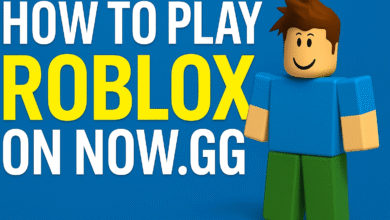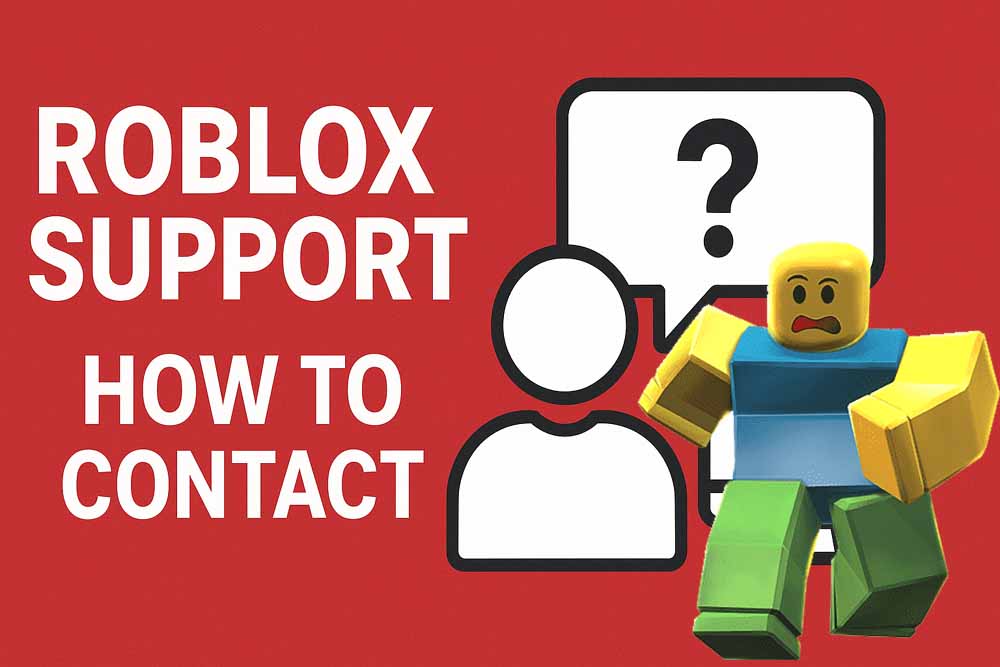
If you’re a Roblox player facing login problems, account recovery issues, or billing errors, the best place to get help is through Roblox Support. Whether you’re dealing with a hacked account, missing Robux, or technical glitches, Roblox Support provides direct solutions to keep your gaming experience smooth and secure. In this complete 2025 guide, we’ll explain everything you need to know about Roblox Support, including how to contact them, what types of issues they handle, and some quick DIY fixes before reaching out.

🔹 What Is Roblox Support?
Roblox Support is the official customer service system for Roblox users. It helps players, parents, and developers solve account-related problems, game bugs, and payment issues. The Roblox Support team works to protect user data, resolve technical errors, and assist with community-related concerns like moderation or banned accounts.
It’s an essential resource for anyone who plays, creates, or manages games on Roblox.
🔹 How to Contact Roblox Support
Getting in touch with Roblox Support is simple and can be done online through their official Help page. Follow these steps:
- Go to the Roblox Support Form:
Visit https://www.roblox.com/support. - Enter Your Contact Information:
Fill in your username and the email address linked to your Roblox account. - Select the Issue Type:
From the dropdown menu, choose the category that best fits your problem — for example:- Account hacked or compromised
- Login or password issue
- Billing and payments
- Game or technical issue
- Privacy and safety concerns
- Describe Your Problem Clearly:
Write a short, clear explanation of what’s happening. Include any error messages or screenshots if available. - Submit Your Request:
After you send the form, Roblox Support will email you within a few days. Make sure to check your inbox and spam folder.
🔹 Common Issues Roblox Support Can Help With
Here are some of the most common issues that Roblox Support helps players resolve:
1. Forgotten Password or Username
If you can’t log in, Roblox Support can help reset your password and recover your username using your registered email.
2. Account Hacked or Stolen
If someone has accessed your account without permission, contact Roblox Support immediately. They can lock the account, verify ownership, and help you recover it.
3. Missing Robux or Items
If you purchased Robux or in-game items that didn’t appear, Roblox Support can investigate and restore them after confirming your payment.
4. Billing and Payment Problems
Roblox Support assists with double charges, subscription cancellations, and refund requests.
5. Moderation or Ban Appeals
If your account was banned or suspended, you can appeal the decision by contacting Roblox Support. Make sure to remain respectful and provide clear details.
🔹 Roblox Support Response Time
Typically, Roblox Support responds within 48–72 hours. During high-traffic periods or global issues, response times may be slightly longer. Be patient and avoid submitting multiple tickets for the same problem — it can delay the process.
🔹 Quick Fixes Before Contacting Roblox Support
Before submitting a ticket, try these quick solutions:
- Clear your browser cache and log back in.
- Check Roblox status page for server issues: https://status.roblox.com.
- Update Roblox app if you’re on mobile or PC.
- Reset your internet connection to fix loading or lagging issues.
- Check your email spam/junk folder for Roblox account verification messages.
Sometimes, these small steps can solve common issues without needing direct help from Roblox Support.
🔹 Roblox Parental and Safety Support
Parents can also contact Roblox Support to adjust privacy settings, manage child accounts, or report inappropriate content. Roblox’s safety team ensures that the platform remains family-friendly by monitoring chats and moderating user-generated games.
You can manage parental controls through the Account Settings → Parental Controls section in your Roblox account.
🔹 Alternative Ways to Get Help (Without Support Tickets)
If you need quick answers, try these official resources before contacting Roblox Support:
- Roblox Help Center: https://en.help.roblox.com
- Roblox Community Forums: Players often share real solutions here.
- Social Media:
- Twitter (X): @Roblox
- Discord or Reddit Roblox communities
These platforms can help you find updates or temporary fixes faster.
🔹 Tips to Get Faster Help from Roblox Support
- Always use the email linked to your Roblox account.
- Provide exact details and screenshots of the issue.
- Avoid sending multiple tickets for the same problem.
- Check Roblox’s automated response — it may contain instant solutions.